SWMF News
Oct 02, 2024
A new run submission interface for advanced customization of the Space Weather Modeling Framework (SWMF) 2023 model is now available in the Runs-on-Request (ROR) system. Using this interface, users can fine-tune the model for a more tailored result and take a fuller advantage of SWMF’s capabilities and advanced features.
While the interface is currently in the experimental phase and is intended for more advanced users, the CCMC team is making continuous improvements with the goal of making the model more accessible and lowering the barriers to community-driven science.
Users are encouraged to share results, issues, and observations with CCMC scientists and the modeling community. We envision this collaboration will advance the state of the art by informing future improvements to SWMF as well as to our understanding of the processes in the global magnetosphere.
July 12, 2023
The Space Weather Modeling Framework (SWMF) 2023 version for Geospace modeling is available to the community through the CCMC Runs-On-Request service.
The SWMF was developed to provide a flexible tool serving the Sun-Earth modeling community. This new version includes improved local dB calculation and auroral oval fitting algorithms for generalized empirical conductance in the ionospheric electrodynamics (IE). The IE model uses the Ridley Legacy Model (RLM) with a constant conductance plus one of these additions:
- Conductance Model for Extreme Events (CMEE)
- Conductance Model based on PFISR And the SWARM Satellite (COMPASS)
- Asymmetric Pedersen Conductance (ASYM)
- AMPERE-Derived Electrodynamic Parameters of the High Latitude Ionosphere (ADELPHI).
CCMC offers two new run options when a user requests a SWMF 2023 run.
The first option includes a new feature in this release called a preset, which is a carefully tuned grid and set of simulation settings by the University of Michigan and CCMC scientists to enable a wide array of users to study a broader range of events with emphasis on storm time intervals. In these runs, the SWMF configuration includes the BATRUS MHD model, the RCM2 model, and IE.
The second run option which will be released later contains a new feature called “custom” runs. This allows users to take advantage of the new features in SWMF by adding more flexibility in the Runs-on-Request (RoR) submission step allowing them to tailor simulation settings by adding more parameters (with recommended ranges or values) that users can set on the RoR submission interface.
In both run options, the user can choose from two grids for the MHD (BATSRUS) and two treatments of the interplanetary magnetic field (IMF) (see description below). For custom runs, the users can also choose from 6 Generalized empirical conductance models in IE, while the preset runs will use only the Conductance Model for Extreme Events (CMEE). CMEE expands the dataset of the Ridley Legacy Model (RLM) and incorporates times of extreme driving to better predict conductance values during strong space weather events. Further details about the dataset and fitting parameters in CMEE can be found in Mukhopadhyay et al., 2020 (DOI:10.1029/2020SW002551).
The presets include a choice of two methods for treatment of the IMF-Bx and two MHD grids with optimized simulation settings.
- Preset: 2M-01
- 1,905,904 cells (same as SWPC v.2)
- Simulation box dimensions are 32 RE sunward, 224 RE tailward and 128 RE in each transverse direction.
- Maximum grid resolution 1/8 in shell between 2.5 RE and 3.5 RE
- Ionospheric grid: 91 × 181
- Full time dependent IMF is used, including time varying IMF Bx, to drive the simulation.
- Preset: 2M-02
- Same as preset 2M-01, except
- 4,873,456 cells storm setting optimized by University of Michigan
- Preset: 2M-03
- Same as preset 2M-01, except
- IMF Bx=0
- preset: 2M-04
- Same as preset 2M-02, except
- IMF Bx=0
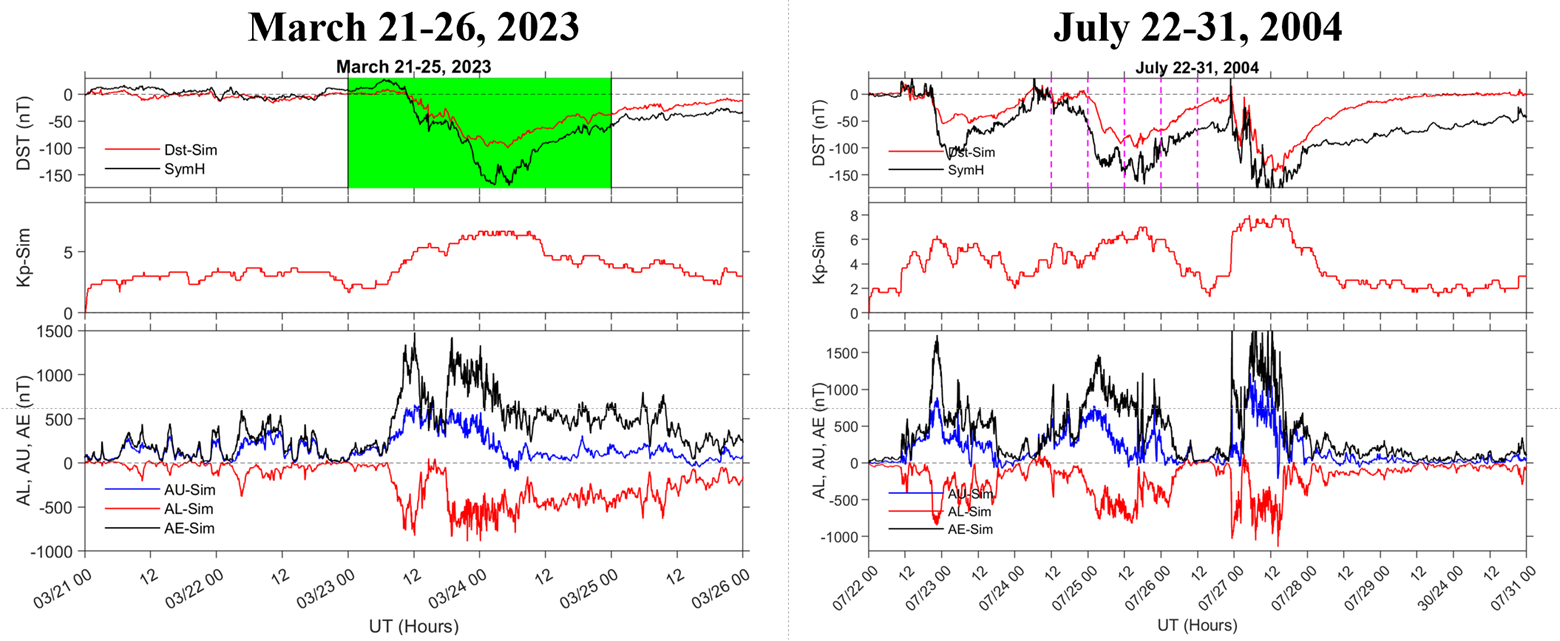
- Top panel: Comparison of observed SymH (black line) with simulated Dst (red line).
- Middle panel: Simulated Kp index
- Lower panel: Simulated Auroral indices (AU, AL, AE).